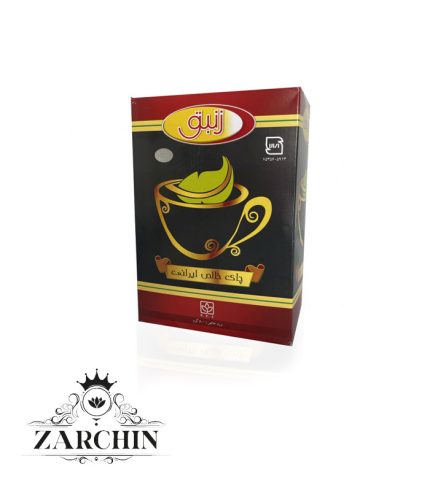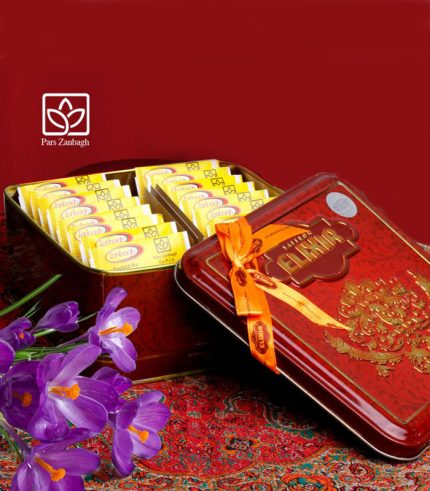- ZARCHIN Saffron Products
- ZARCHIN Box Products
Online Shop on Amazon.ae
Store is committed to providing each customer with the highest standard of customer service. - JOZA BOX Products
- ZANBAGH Tea Products
ZANBAGH Chamomile Herbal Tea
14.99 AEDZanbagh Iranian Tea (450gr)
24.99 AEDZanbagh Saffron Elixir
59.99 AEDBest Sellers
Track Your Order
Additional Notes
- If you have any problems tracking your order, you can contact our customer support.
- For faster tracking, you can use the Order ID code that was sent to you in the order confirmation email or text message, and enter it on the website orders tracking system.
Monday to Sunday 09:00 to 17:00